visual transport modeller: matrix manipulation
![]()
Back to version 2 walkthroughs On to Four stage sequence Squeezing and expanding matrices
In order to manipulate the matrices used in this program it is sometimes easier to squeeze them into sector levels from zonal level. The software can both squeeze matrices down to sector level and expand them up to zonal level. In order to squeeze or expand the data you need a sector pattern file that shows which zones belong in which sectors. This is described in more detail in the matrix building walkthrough.
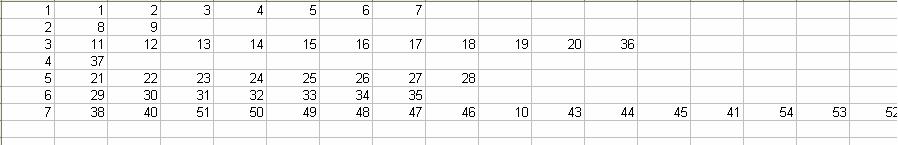
To start the squeezing/expanding you need to go into the matrices section of the software, choose matrix calculations and then Squeeze/expand. In this window you simply choose if you want to squeeze zones to sectors or expand sectors to zones, and if expanding there are further options. Then you fill the first box with the file that you are expanding/squeezing and in the second you put in the secpat file and in the third box you put in the desired file name and location of the newly squeezed/expanded file.
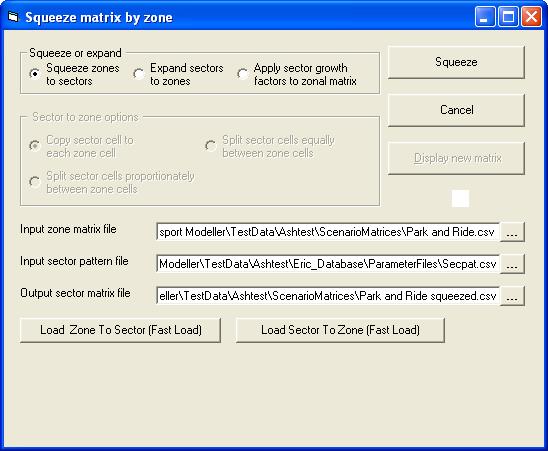
Deriving trip ends files
With any matrix you can derive a trip ends file that shows the total number of trips in the matrix and how these trips are broken down to zone/sector level. This can be done by going into matrix calculations and then derive trip ends file. Here you can browse to the binary Erica file that you want the trip ends of and then open it here. In the block below you then fill in the file that you wish to call the trip ends file and its location. You can leave it as a text file as it can later be opened in excel and converted into CSV form. You then need to enter the market segment you wish to view and then you can click on 'Go'. This will then give you a trip ends file of the input matrix. It also displays the total number of input trips instantly on the screen.

Matrix calculations
Matrix calculations also enable you to do various calculations one or two matrices. To do this you need to go into ‘matrix calculations’ then ‘matrix calculations’ again and here you open an output file where you want the calculations to go to. Then you browse to the matrices you need for the calculations. You also need to fill in which market segments are needed and then select what calculation you want to do. Then you click on build matrix and the new matrix will be output in the location specified.

Back to version 2 walkthroughs On to Four stage sequence