visual transport modeller: park & ride
![]()
Back to version 2 walkthroughs Adding park & ride to the network
There is a car park sheet in the road.xls network file. On this sheet each car park is coded as a link, giving A node, B node, zone number, car park capacity, parking cost, parking delay function (of volume/capacity) and time taken to park.
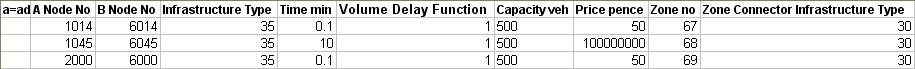
The nodes must be added to the node table. The car park link can then be connected in to the rest of the network with either A node or B node (or both). Park and ride routes can then be added in the routes table.
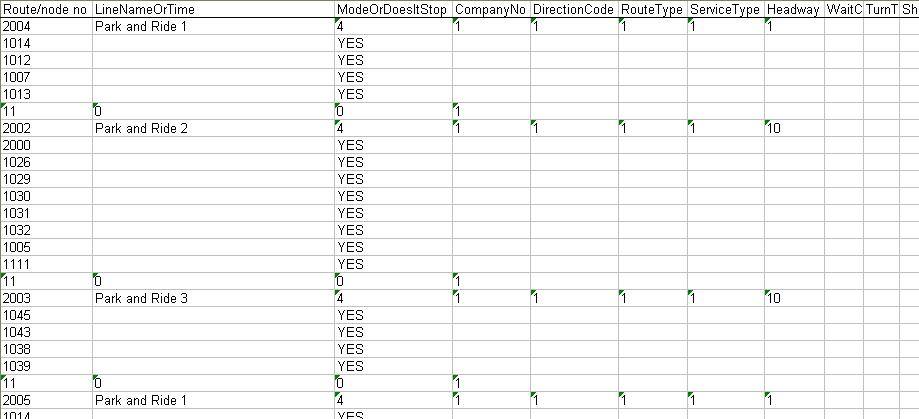
Park & ride assignment
Choose 'Assignment' from the 'Models' menu to open the assignment form. Choose Park and Ride, Public Transport and Highway as the model type and Assignment as the run type. Browse to the matrix you want to assign.
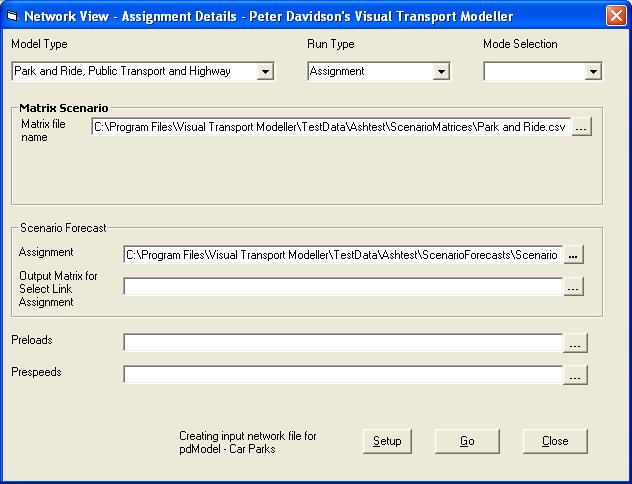
Click 'Setup' and enter the model options on the General and Assignment tabs.


Click OK to close this form and click Go on the assignment form to run the assignment.
The network plot shows the people using the park and ride buses to access the town centre. To load the car flows click 'View', then 'Flows', then browse to PnRHWayAssignment.xls and open this file. This shows people driving in to the car parks.
Back to version 2 walkthroughs